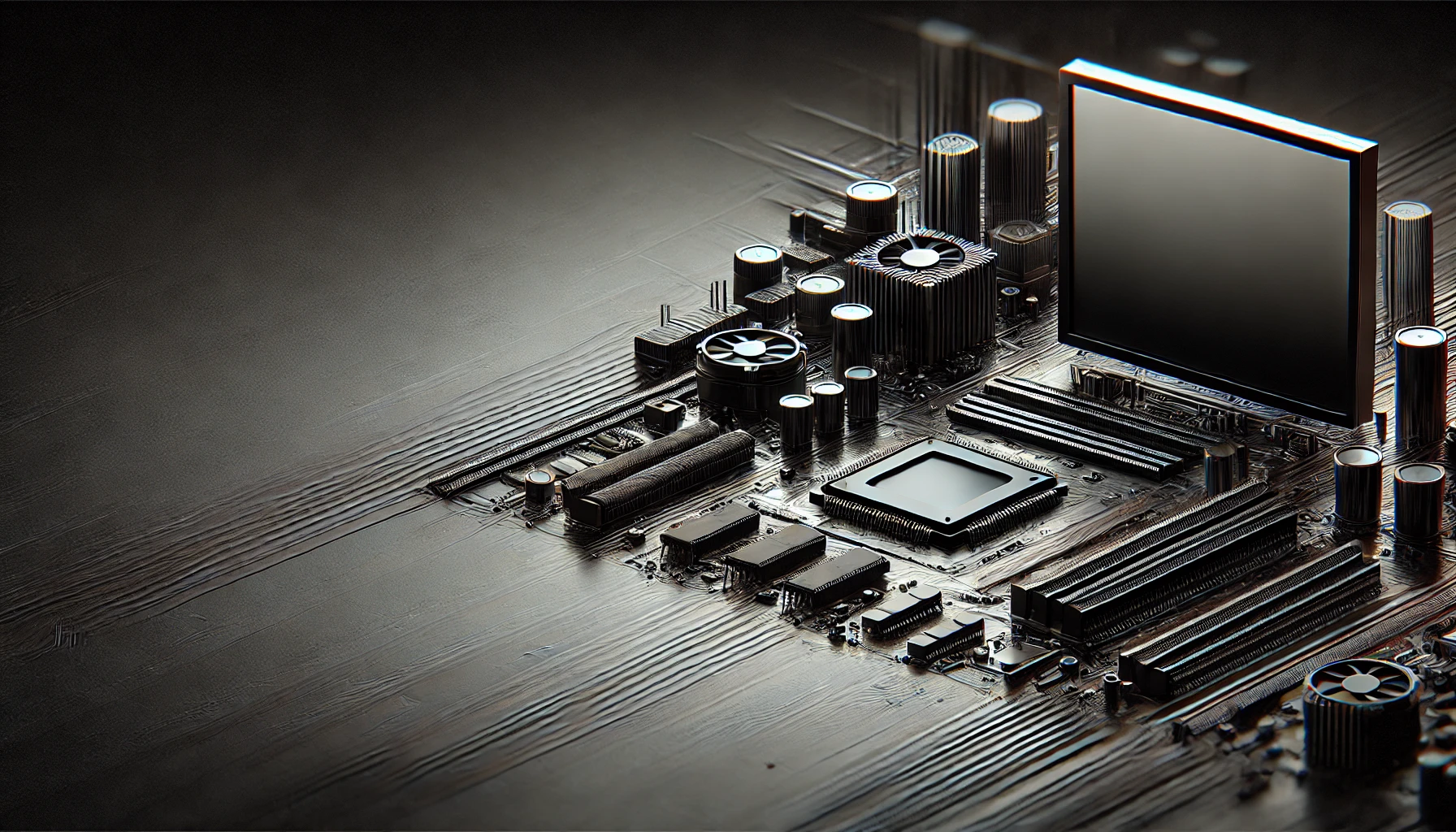Join Our Comprehensive Remote Desktop Management Course
Are you ready to master the art of remote desktop management and elevate your IT support skills? We are excited to announce our upcoming course on Remote Desktop Management, set to take place at the end of July in one of our offices. This intensive training session will empower you with the knowledge and practical skills needed to effectively manage remote desktops, provide robust IT support, and ensure seamless remote access and PC control.
Course Overview
Our Remote Desktop Management Course is designed for IT professionals, system administrators, and anyone interested in enhancing their remote management capabilities. The course will cover a wide range of topics, from basic remote desktop setup to advanced IT management techniques, all centered around the powerful capabilities of the built-in Connect screen.
During this hands-on course, you will learn how to:
- Set up and configure remote desktops for users across different locations.
- Utilize remote access tools to provide timely and efficient IT support.
- Implement best practices for remote PC management and control.
- Ensure secure remote access to protect sensitive data and maintain system integrity.
- Troubleshoot common issues and perform remote repairs with ease.
- Manage and monitor multiple remote desktops from a centralized interface.
- Optimize your IT management processes to improve productivity and service quality.
Conditions for Participation
Participation in our Remote Desktop Management Course requires the completion of a training agreement. This ensures that all attendees are committed and prepared to engage fully with the course content and activities. Here are the key conditions for participation:
- Training Agreement: Interested participants must sign a training agreement prior to the course. This agreement outlines the terms and conditions of the training, including course fees, schedules, and participant responsibilities. The agreement must be signed and returned to us by the specified deadline to secure your spot.
- Prerequisite Knowledge: While the course is designed to cater to various skill levels, a basic understanding of IT support and remote desktop concepts is recommended. Familiarity with networking, operating systems, and general IT management principles will help you get the most out of the training.
- Equipment Requirements: Participants are required to bring their own laptops to the training sessions. The laptops should have the necessary software installed, which will be specified in the pre-course instructions sent to all registered attendees.
- Attendance and Participation: Full attendance is mandatory to ensure you receive comprehensive training. Active participation in all practical exercises and discussions is expected. This hands-on approach will enable you to apply what you learn in real-world scenarios effectively.
- Location and Schedule: The course will take place at our designated office location, which will be communicated upon the conclusion of the training agreement. Detailed schedules, including session timings and breaks, will also be provided at that time.
- Post-Training Support: After completing the course, participants will have access to additional resources and support materials. This includes follow-up Q&A sessions, access to training documentation, and a community forum for ongoing discussion and knowledge sharing.
Why Choose Our Course?
Our Remote Desktop Management Course offers a unique blend of theoretical knowledge and practical experience. By focusing on the built-in Connect screen, we provide you with a powerful tool to enhance your remote desktop capabilities. Here’s what sets our course apart:
- Expert Instructors: Our trainers are seasoned IT professionals with extensive experience in remote desktop management and IT support.
- Hands-On Learning: Practical exercises and real-world scenarios ensure that you gain actionable skills that can be immediately applied in your work environment.
- Comprehensive Curriculum: Covering everything from setup to advanced management, our curriculum is designed to provide a deep understanding of remote desktop and IT management.
- Networking Opportunities: Meet and connect with other IT professionals, share experiences, and build valuable professional relationships.
Keep it Secure Today
It’s a great opportunity to enhance your skills in IT support and remote desktop management. To secure your spot on the course, please complete and submit the training agreement by the due date. The training agreements will be concluded and all additional information, such as location details and equipment requirements, will be shared.
Come join us at the end of July for a transformative learning experience that will enhance your remote management skills and IT support services. Please feel free to reach out to our support team for more information.
We look forward to seeing you in person at the course to learn how to master remote desktop management!